


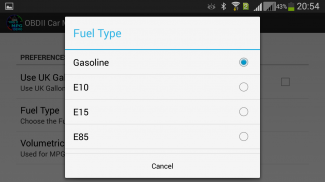
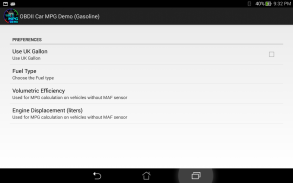



OBDII Car MPG Demo (Gasoline)

Descripción de OBDII Car MPG Demo (Gasoline)
Versión 1.2.4
Herramienta para cada coche (motor gasolina o gasohol)
Se ejecuta en dispositivos móviles y tabletas con Android
Requisito:
1. El automóvil debe ser compatible con OBD-II para utilizar la herramienta
2. Un Adaptador Bluetooth ELM327 o compatible
3. El sistema operativo Android mínimo es: 4.1 y posterior
4. El dispositivo bluetooth integrado en el teléfono (tableta) debe estar habilitado y emparejado con el adaptador bluetooth OBD-II.
OBD-|| protocolo:
* La funcionalidad de detección automática del protocolo OBD-II hace que la aplicación sea muy fácil de usar
* Visualización de la descripción del protocolo utilizado en el coche.
SAE J1850 PWM (Ford)
SAE J1850 VPW (GM)
ISO 9141-2 (Chrysler, europea, asiática)
ISO 14320 KWP-2000
ISO CAN 15765: 11 bits, 29 bits, 250 Kbaudios, 500 Kbaudios (la mayoría de los modelos posteriores a 2008)
Características:
* El MAF o MAP, IAT (OBDII PID) debe ser compatible con el automóvil.
* El consumo de combustible se puede calcular si un vehículo admite Pid 0x0D Vehicle Speed (Vss) y Pid 0x10 Mass Air Flow (MAF). Todos los vehículos admiten la velocidad del vehículo y casi todos los vehículos admiten MAF.
* En cuanto a otras formas de hacer esto, especialmente si su automóvil no tiene un sensor MAF, al conocer el desplazamiento del motor (ED) y la "eficiencia volumétrica" (VE) del motor, el MAF se puede calcular a partir de RPM, MAPA y IAT. Con VE, se pueden utilizar las siguientes fórmulas para calcular un "flujo de masa de aire" (MAF) sintético en gramos por segundo, todo sin un sensor MAF, utilizando la "Ley del gas ideal", de la siguiente manera:
IMAP = RPM * MAPA / IAT
MAF = (IMAP/120)*(VE/100)*(ED)*(MM)/(R)
Aviso:
* La versión DEMO muestra un ejemplo y detecta que si su automóvil admite MAF pid o MAP pid, no puede usar esta aplicación para su automóvil.
Nueva característica en la versión Pro:
* Utilice la base de datos SqLite para el almacenamiento de datos.
* Característica Revise su ruta en Google Map con datos de MPG (OBDII), velocidad (OBDII), hora y GPS. La aplicación almacenará datos en la base de datos SQLite y luego podrá revisarlos en el mapa de Google. Los datos almacenados en la base de datos son la integración entre los datos de ubicación GPS y los datos OBDII juntos.
Usar con coche real:
Una vez que tenga el adaptador Bluetooth OBD-II conectado a los puertos OBD-II del automóvil y encendido, deberá conectarse a la computadora del sistema del automóvil a través de ese adaptador Bluetooth, desplegando el menú de opciones y seleccionando el elemento "Conectar a OBD-II". Adaptador", aparecerá una ventana de diálogo que muestra una lista de dispositivos emparejados (uno o más dispositivos en la lista), cada dispositivo emparejado tiene dos informaciones de la siguiente manera:
Nombre del dispositivo bluetooth emparejado (por ejemplo: obdii)
Dirección máxima (por ejemplo: 77:A6:43:E4:67:F2)
La dirección Max se utiliza para distinguir dos o más adaptadores bluetooth que tienen el mismo nombre.
Debe elegir su dispositivo Bluetooth OBDII seleccionando el nombre correcto (o su dirección máxima) en la lista y haciendo clic en el elemento, luego la aplicación comienza el proceso de conexión y detecta automáticamente el protocolo OBD-II.
Úselo con la aplicación "ECU Engine Pro" de Google Play Store (solo simulación):
La aplicación "ECU Engine Pro" se instala en otro dispositivo y actúa como una simulación de la ECU del motor de un automóvil. La conexión a este dispositivo es la misma que la anterior con un coche real.
Disposición de la pantalla
* 4 medidores analógicos pequeños para lectura de datos en tiempo real de IAT, MAF, MAP, VSS, RPM, 1 medidor analógico grande para mostrar el valor instantáneo de MPG y una tabla utilizada para mostrar el MPG promedio (AVG), L/100 km, cantidad de combustible consumido en galones y en litros
* 2 Odómetros calculados en Millas y en Kilómetros. 1 cuentakilómetros parcial para medir el tiempo desde el arranque del motor
* Un logotipo indica el tipo de combustible (gasolina o Exx), un logotipo indica un galón estadounidense o un galón imperial (Reino Unido)
Configuración...
Por ejemplo, el VE de la Chevy Suburban 7.4L de 1999 es aproximadamente del 65%. Los motores más pequeños y de mayor rendimiento pueden tener VE del 85% o más. (Por convención: establecemos VE = 0,65 para el 65%...)
La ED la configuramos ED = 1,6 para motor de 1,6 litros...
Configure el tipo de combustible como Gasolina o Exx, configure Galones EE. UU. o Galones Reino Unido
Política de privacidad
https://www.freeprivacypolicy.com/live/ef994d8b-8dfe-497a-8755-535a0699c863

























